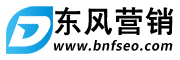第一步:先解锁域名
点击域名后,进入域名详情页,下拉到页面底部,然后点Lock ED解锁!
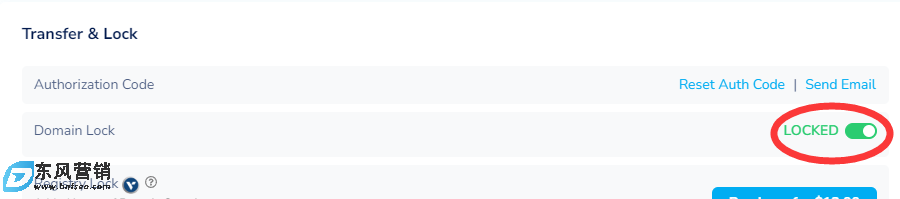
第二步:获取转移密码
Transfer&Lock选项中的Authorization Code,选择Seed Email接受验证码
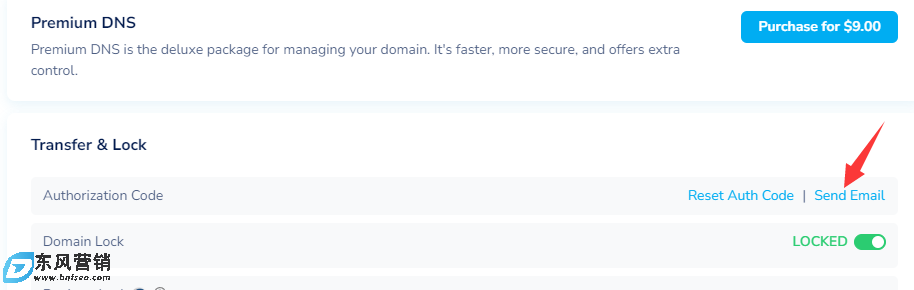
也可以从"域管理器"中获取代码,只需单击您的域旁边的复选框,然后单击CSV图标下载:
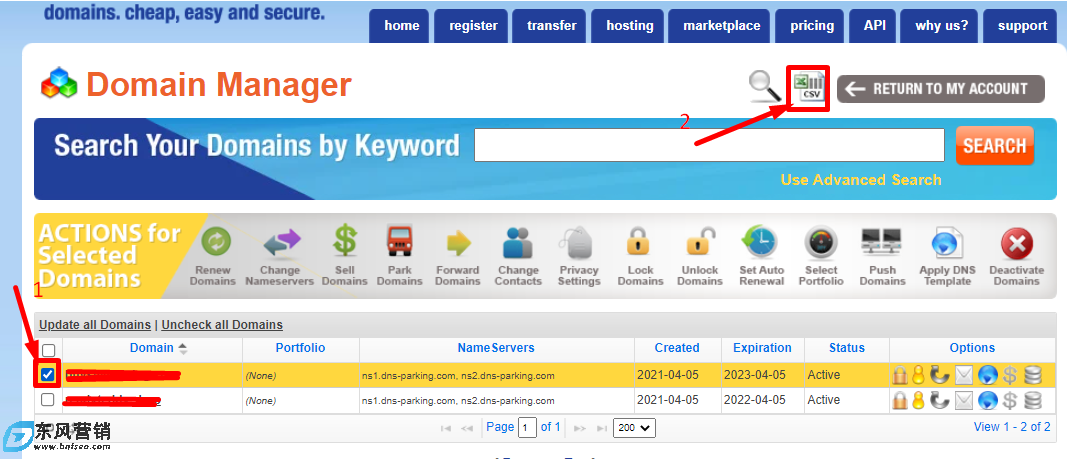
第三步:到其他域名注册商操作转入
这一步不做说明,域名接收大同小异,转入阿里云的说明很清楚!
第四步:提交快速转出
在其他运营商交完费、输完域名转移码后,怎么提交快速转出。分为两种形式,一种是等待一定的时间后,原注册商自动允许转出,这个时间一般较长,至少需要等待5天,另一种形式就是域名拥有者自行在原注册商确认,完成域名的快速转出。
转移操作完成后等一小时左右,然后打开转出状态查询地址:https://www.namesilo.com/account_transfers.php,进入传输管理器页面,点击批准图标,加快传输速度。大概15分钟内就完成了转移过程!
1、在进程表中看到以下内容后,点击后面的批准图标,加快传输速度
Notified Registrant and Admin
Sent an email notifying registrant and admin of the transfer request with an option to cancel the request.
(通知注册人和管理员发送了一封电子邮件,通知注册人和管理员转移请求,并提供取消请求的选项。)
2、批准操作
Approve Outbound Transfer
[ Return to Transfer Manager ]
Use the form below to approve the outbound transfer for 1111.com. Once you submit this form, our system will automatically approve the transfer with the registry within 15 minutes. This will result in your transfer being completed very shortly. Once the transfer completes, the domain will be sponsored by your new registrar and will no longer be in your NameSilo account.
Approve Outbound Transfer
Click the Submit button below to approve this outbound transfer requst.
(批准出站转移[返回转移经理]使用以下表格批准1111.com的出站转移。提交此表格后,我们的系统将在15分钟内自动批准与注册表的转移。这将导致您的转移很快完成。转移完成后,该域将由您的新注册服务商赞助,并且将不再在您的名称帐户中。批准出站转移单击下面的提交按钮,以批准此出站转移重新解释。)
3、15分钟内等待成功
Pending Forced Approval
Our system will auto-approve the transfer at the first possible time (typically within 15 minutes).
(我们的系统将在第一次可能(通常在15分钟内)自动宣传转移。)
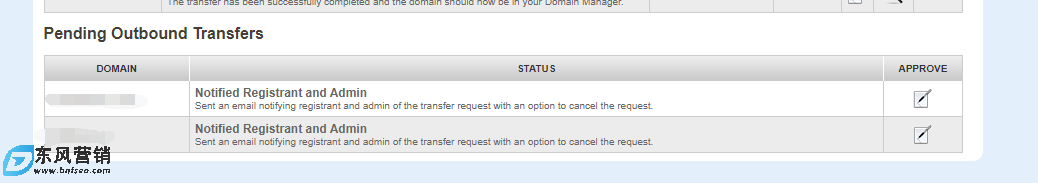
当你需要将域名快速从Namesilo转出时,只需要登录Nameilo网站,选择“Transfer Manager”,在“Pending Outbound Transfers”列表中找到你要转出的域名,点击“APPROVE”15分钟就可以转移成功了。即可快速的将域名转入到新运营商。
标签: